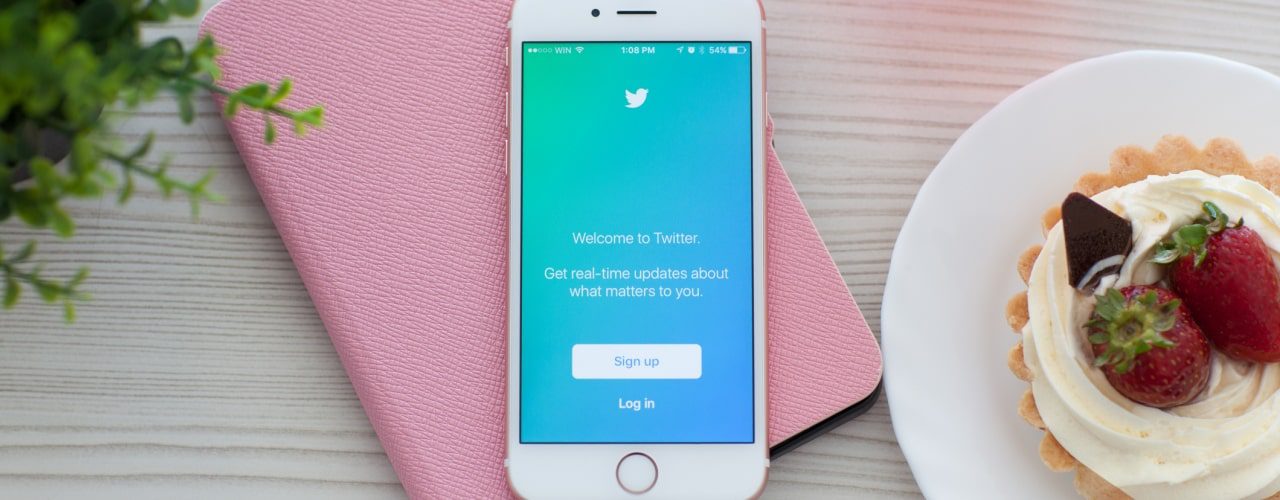Since its beginning, Twitter has offered a unique 140 character limit for users per Tweet that they post. This has been the same for the past 10 years. Over time, Twitter has allowed users to add different forms of media to their posts, including pictures, videos and links.
Restrictions within the character limit
Until now, these features used some of the characters of the 140 limit, for example images would use up 23 of these characters, limiting the amount left to use for the Tweet. Every time different media was used, even to the extent of tagging @names and replying to previous comments, the character limit would become reduced. However, this has recently changed, including the following features:
Media attachments
All Twitter users should be happy to know that Twitter has now changed to enable media attachments such as GIFs, polls, photos and videos to be added within a Tweet without a reduction in the number of available characters remaining.
Replying to others
Previously, replying to a Tweet meant using @names, which would reduce the 140 character count. For an already-limited Tweet, this was not ideal, but this has now changed. It no longer counts within the character limit, making conversations across Twitter much easier, particularly when trying to tag a number of users whilst getting your point across.
Broader sharing of Tweets
Sharing has also become simpler. In the past, if users wanted to direct a Tweet at another user by beginning with their @username, they could only share it broadly by using the “ .@ ” format. This is no longer the case, and all Tweets starting with a username will be now be shared publically as well as directly. Users will also be able to Retweet replies to share these with their followers.
Retweeting has got easier
Twitter has now introduced a Retweet button to enable users to Retweet their own Tweets. You can also now Quote Tweet yourself to reflect on past thoughts, which was simply not possible before.
Twitter is moving forward
As with other social platforms, Twitter is moving forward all the time to provide the features that users are looking for. They are regularly updating their API to provide the best updates and exploring new features to offer to Twitter users.
You can make sure you stay up to date with Twitter’s latest updates by reading our blog, or find out more about our Social Media services today.